There are various free and open-source software development environments out there. Among them is Minimalist GNU for Windows or more popularly known as MinGW. Want to know more about it? Read on. Here, we will introduce you to this minimalist development environment.
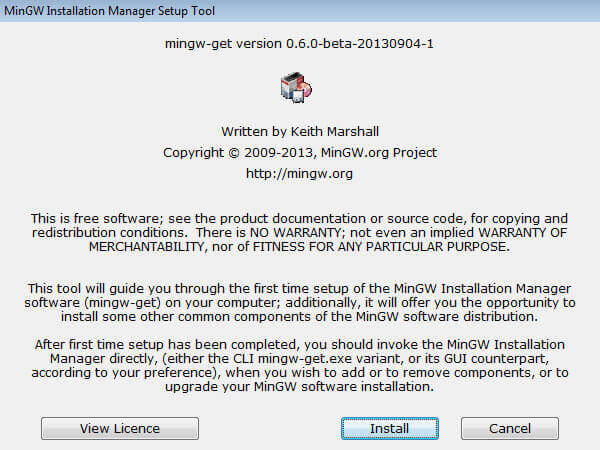
What Is MinGW?
Let’s start by getting to know what it is first. So, what is it? It is a programming tool created to help software developers create native Windows applications. Its name is actually an acronym for Minimalist GNU for Windows.
It is minimalist because it is small and offers fewer features compared to other software development environments (like Cygwin, for example). If you are interested in using this tool, you can find the download links on the Where to Download section.
Who Developed It?
Next question, who developed it? The original developer of this software development environment is Colin Peters. The initial release happened about 22 years ago, on July 1, 1998. Since then, the tool has grown in features and popularity.
Features
- A ported version of GCC or GNU Compiler Collection, which helps software developers to transform the source code of their application.
- Being a minimalist tool kit, it doesn’t offer as many tools as others. However, it does come with tools such as an assembler, an archive manager, a command-line installer as well as a GUI wrapper.
- Its included tools depend only on the components that are part of Windows OS. For example, the C runtime library.
- A GUI first-time setup tool.
How It Works
It works similarly to any other software development environment. What makes it different, however, it is designed to create native Windows applications. Also, it is designed to be a minimalist tool. It is small in size and comes with fewer features than other similar development environments.
Pros and Cons
No software development environment is perfect. Each and every one of them comes with its own pros and cons. Of course, MinGW is not an exception. Below are the pros and cons of the minimalist software development environment.
Pros
- It is free and open-source.
- It can be used on multiple platforms such as Windows, GNU, and Linux.
- It comes with various tools to help software developers. For example, an assembler, an archive manager, a command-line installer, and others.
- It is small.
Cons
- It doesn’t provide Portable Operating System Interface (POSIX) runtime environment for POSIX application development on Windows.
- If you are a beginner, it takes time to get used to the software and there will a learning curve.
Where to Download
Interested in using this minimalist software development environment to create applications for Windows OS? If you are, you can click any of the links below to download it.
Download from SourceForge:
- https://sourceforge.net/projects/mingw/
Download from Filehorse:
- https://www.filehorse.com/download-mingw/
When you land on the page, just find and click the Download button. The file should be downloaded immediately.
If you are looking for a minimalist development environment to work on, you may want to take a look at MinGW. This minimalist development environment can be used on various platforms, be it Windows, GNU, or Linux, making it a versatile tool for software creators.